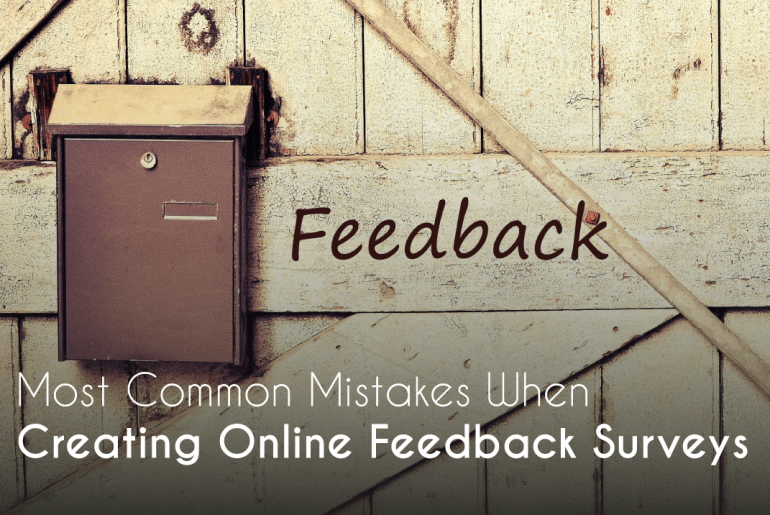From traditional self-determining firms to employee-centric organizations, we have come a long way. Employers now understand the importance of employee feedback and base their decisions on what improves their productivity. As easy as it is to buy online survey tools, employers often end up making mistakes that oust the entire concept of employee surveys. Hence, it is very important to personalize the survey as per the requirements. After all, the employee satisfaction surveys are designed by people – experts in their own field – who know nothing about your organization.
Read on to know what are the common mistakes that most employers make in conducting employee surveys so that you don’t make the same mistakes.
Skipping the Introduction
Not adding the introduction of the poll and not providing the reason for taking the survey can make your employees suspicious. So, the first step to creating a survey using a questionnaire creation tool should always be writing the introduction.
Why?
Describing what the survey is about right at the beginning plays a huge role in persuading your employees to complete it honestly.
What to Do
- Use simple and clear language to explain the purpose of the examination.
- Explain how you will be using the answers.
- Mention the expected time to finish the survey.
Asking Too Many Questions in One Survey
You do not want your employees wasting half of their day answering irrelevant questions. So, make your poll as concise as possible.
Why?
This will encourage the employees to take time to properly read the questions and answer them honestly.
What to Do
1. Don’t include questions that won’t play a role in helping you decide. You can also skip the questions that you can do without.
2. If there are too many important questions, divide the survey into two or three parts and ask your employees to take them after fixed intervals.
Choosing the Wrong Type of Questions
While creating an online feedback survey, ensure that there aren’t too many open-ended questions, don’t confuse multiple-choice questions with a single-choice question, and don’t start the poll with demographics.
Why?
Starting off with demographics may make you seem intrusive. And confusing single choice questions with multiple choice questions will invalidate the purpose of the survey.
What to Do
- Keep demographics for the end. If your survey is legitimate, they will feel confident in giving the answers.
- Use radio buttons for single-choice questions and checkboxes for multiple-choice questions.

Being Overly Tactful and Not Clearly Conveying the Message
Managers may feel the urge to sugarcoat things and not convey the question or a message as it is. This can create a lot of confusion since the meaning can get lost in the process.
Why?
Everyone wants to feel accepted. Similarly, managers don’t want to come off as hostile, and hence end up not asking the right question.
What to Do
Have someone else read the survey for you and tell you what they understood from the questions.
Not Testing the Survey
This is the biggest mistake one can make before rolling out the feedback online. There can be technical and grammatical errors in the poll, and by not checking it systematically, you can risk your reputation and waste your employees’ time.
Why?
Making changes after the survey is active online can affect the answers.
What to Do
- Have your team review the questionnaire for grammatical errors
- Ensure that you take the survey yourself first to check for technical errors if any.
Not Having a Redirect Page
Interaction with employees taking the poll is as important as the design of the survey.
Why?
This improves the user experience.
What to do
1. Create an outline of what you have planned for your audience after they finish taking the poll.
2. Prepare and test the survey.
Surveys are designed to refine the user experience and improve what should be corrected. Don’t use these mistakes to blame each. Rather, follow the instructions carefully to ensure that your survey does what it is supposed to. Do you know any other survey mistakes that are often repeated? Let us know in the comments below.
About the author: Bhavika Sharma is a survey designer at SurveySparrow, where she designs surveys that work by making them more conversational and engaging, fetching 40% more responses. When she isn’t designing killer surveys, she loves to travel in search of adventure and to meet new people. Her travel experiences have taught her the importance of conversation and that is what she brings to the table while creating surveys or content for her readers.