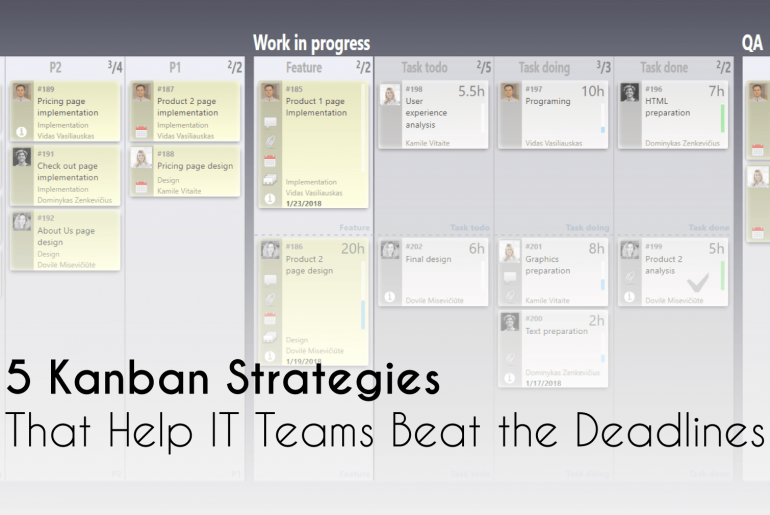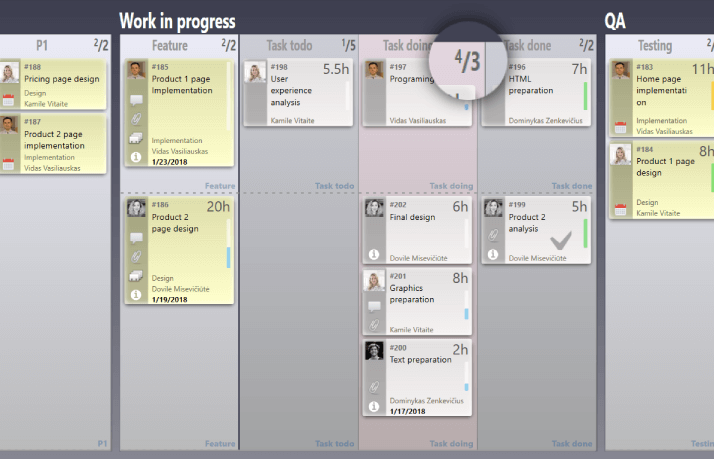Written by: Sreeram Sreenivasan
IT operations are constantly interrupted by unexpected issues that need immediate attention. This can keep your team from meeting deadlines for their planned project work. It can lead to mounting technical debt which only adds more pressure. Eventually, it creates an environment that is not conducive to retain talented employees. In fact, organizations lose 20 to 30 percent in revenue every year due to inefficiencies.
To strike a balance between planned & ad hoc work, IT operations need a way to visually manage everything from one place. This will keep the entire team aligned and keep the work going at a sustainable pace. That’s where Kanban comes in. Here are 5 ways how Kanban can enable IT Operations teams improve predictability and meet the deadlines for high-priority project work.
1 – Visualize your processes
The first step is to come up with a visual representation of your IT operations’ workflow. Create a Kanban board that accurately depicts your existing workflow, with Kanban cards for every task item that’s currently in process. It might take some time but remember that this is a onetime effort. Once you have a Kanban board in place, it’s just a matter of updating it regularly.
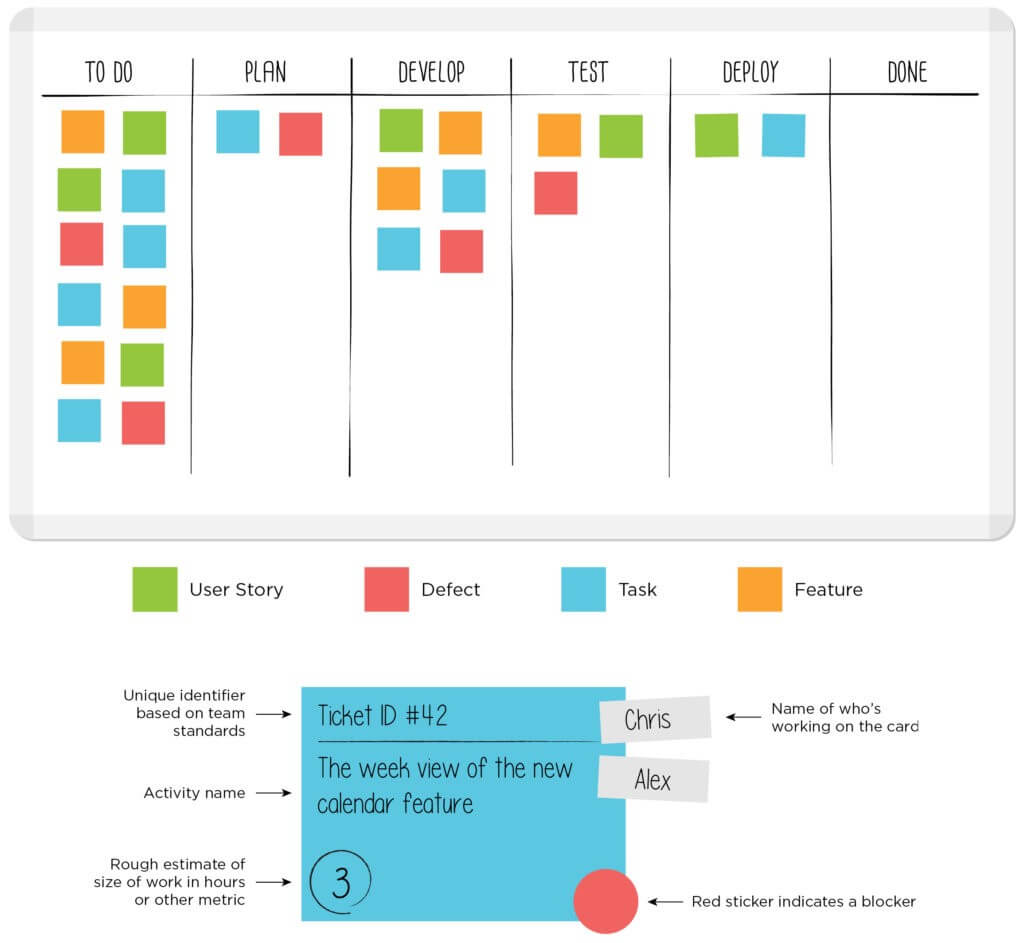
Taking this first step alone will have a significant impact on your IT operations. It will lead to a better, shared understanding of your processes and workflows, and bring out any confusion. It’s also a great starting point to analyze how your work moves through the system.
Identify areas of improvement, and implement them one or two at a time. This will help you improve your IT operations without breaking any processes. You can also track the impact of every change, and rollback quickly, if needed. Ensure that everyone is clear about the policies for using the board properly.
2 – Limit your Work-In-Progress (WIP)
Once you’ve visualized your work on a Kanban board, it’s essential to limit your work-in-progress (WIP) tasks on it. You can do this by applying WIP limits – enabling constraints that limit the number of work items in progress at any given time.
Since IT Operations are consistently flooded with ad hoc work, it can be tricky to implement Kanban strategy, if you’re not careful about WIP items. They can quickly swell up your Kanban board and things can get out of control. Limiting WIP provides better predictability to IT operations – every task is actively prioritized against the existing work in your system, making it easier to control what’s currently in or not in our processes.
It allows each team member to focus on moving each prioritized task through the system, as quickly as possible, instead of wasting their time switching between multiple items at once. Limiting WIP ensures that everyone is on the same page with regards to what your team is tackling as a single unit, instead of working in silos.
3 – Identify Wait states
Wait states are where no work is being done upon on an item. They‘re mainly due to process inefficiencies in your IT operations. For example, one person or a function in your team is overloaded, forcing all their processes to wait in queue.
IT operations can use Kanban boards to spot such wait states (also called queue states). This will help your team identify ‘idle’ tasks, do a root-cause analysis and take the necessary steps to reduce the pressure.
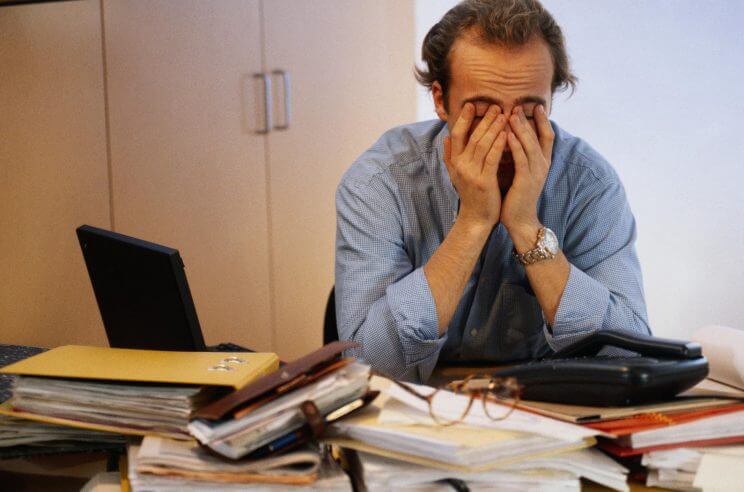
4 – Remove Blockers
In Kanban, a blocker is anything that blocks a task from moving forward. It’s different from wait state – a blocked task is waiting for an external dependency whereas items in wait state are simply not being acted upon.
Here are some examples of blockers. Tasks get blocked when:
- Response is needed from a person, or a another team
- Their budget is waiting for approval
- There’s a technical limitation that stops the work from moving forward
Sometimes, blockers are unavoidable. However, you can highlight them on your Kanban board to ensure that they don’t unnecessarily delay your IT operations. It can also help your IT operations team determine where they can remove blockers to keep the work going. Set time limits for these blockers to signal when they become a critical requirement. This will help your team plan in advance, and think about contingencies.
5 – Create process policies
Policies are enabling constraints that help teams to have a clear, shared understanding of how the work should move through their system. By explicitly incorporating these policies in your Kanban workflow, teams can easily move work items through the system, without any confusion.
Kanban workflow policies commonly include:
- Instructions about how to use queue lanes
- Instructions about when to assign a card to someone
- Explanation of different icons used to denote critical information on each card
- Policy about when to move a card to the “Deploy” lane
Defining and adhering to policies will help IT Operations teams to standardize their processes. Standardized processes make it easy for teams to monitor the flow of work through their system and keep the tasks moving. They also help predict workload and spot outliers quickly.
Unless your team can see and manage all the work in one place, it can be really difficult to meet deadlines for your planned projects. Kanban can help IT teams by providing a shared, real-time view of all the work items in their system – their priority and status. It also allows team members to effectively communicate and collaborate with each other. Thus making it easier to resolve issues and improve processes quickly. By visualizing their work on a Kanban board, IT Ops teams can control their planned as well as ad hoc work, and execute tasks in an efficient and sustainable manner.
About the Author
For more than 8 years, Sreeram Sreenivasan has worked with various Fortune 500 Companies in areas of Business Growth & Marketing Strategy. He’s the Founder of Ubiq BI, a BI Platform for SMBs & Enterprises. He also runs the Fedingo blog that covers a wide range of marketing topics.