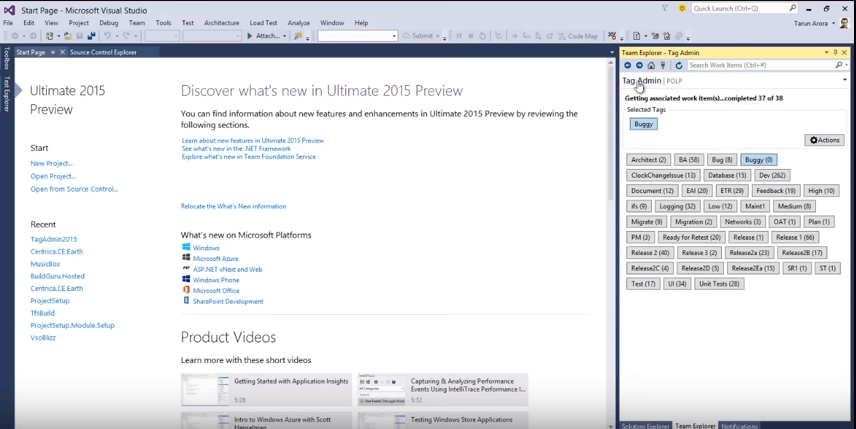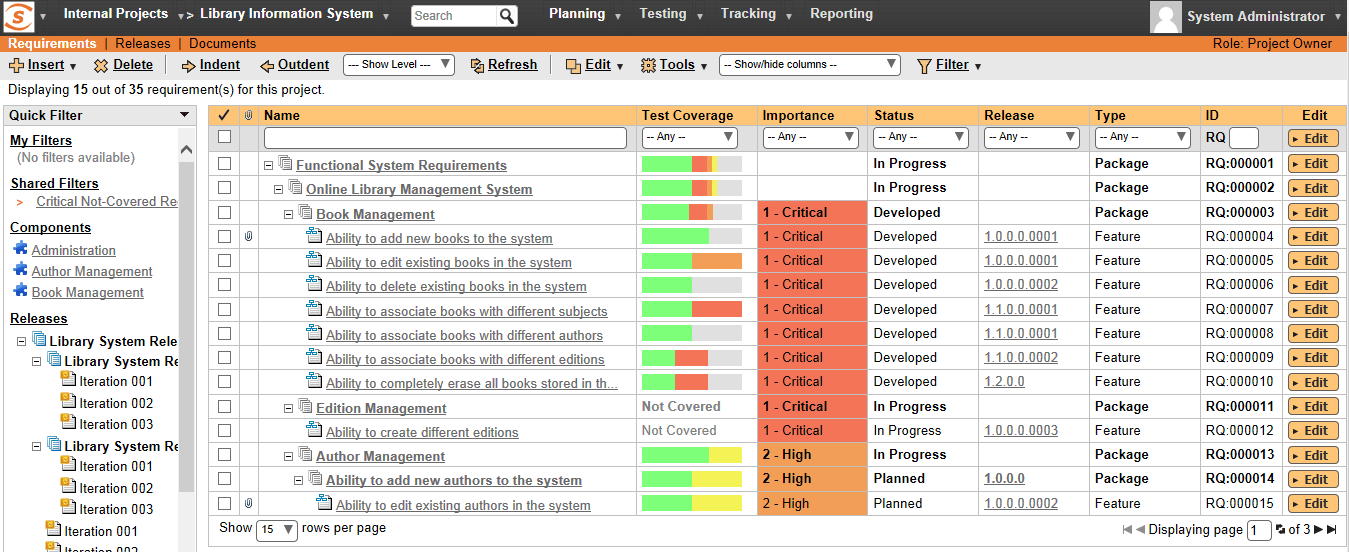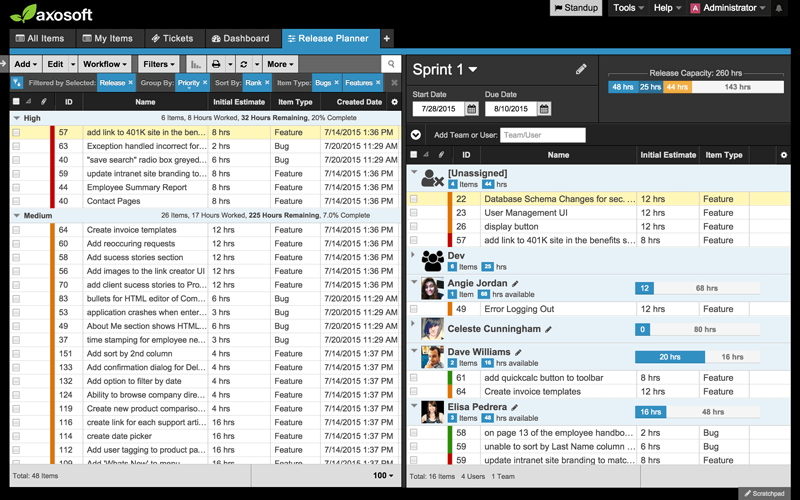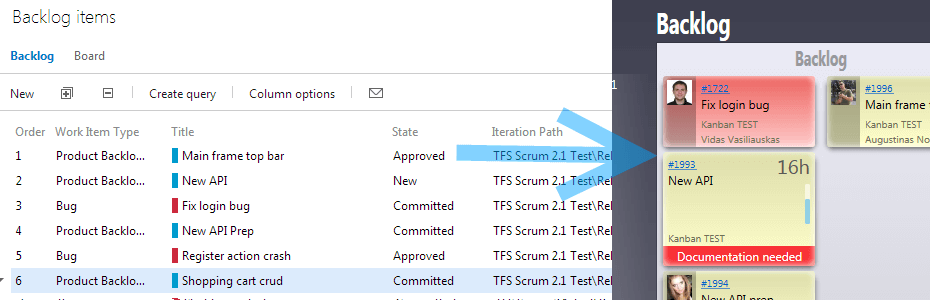While TFS is a great tool for coding more and more teams are beginning to miss features allowing them to manage projects they are working on. Some crave little enhancements, like ability to track time or manage work item tags, while others want to enhance the tool for agile teamwork and use beyond the development circle. There are quite a few choices for the TFS expansions out there, therefore we decided to narrow it down to 5 of our top picks.
5. The time tracker
Time tracking has never been a focus or a feature in TFS. However, with a growing use of time tracking for various uses, such as accounting, work allocation and others, it has become more and more important for some teams. The simple TFS add-on by the name of TFS TimeTracker is created just for that. The tool integrates with your TFS interface, creating an additional tab for time analysis. This allows the developers to track time easily, control tracking inputs, analyze and export data.
4. The TAG administrator
Another useful part of the TFS experience are the tags – with them, teams can easily mark and navigate work items and projects. However, as the teams grow larger and less coordinated it often happens that tags are misspelled or accidentally duplicated (entering two or more different tags for the same category). This causes additional work and confusion that actually could be avoided with introduction of the Tag Admin. This add-on retrieves all the tags currently used in the project, as well as the number of items associated with them, so before creating a new tag, users can easily check for an existing one that might fit. This tool not only makes the tagging process easier but also allows to delete tags that are not in use or perform bulk edits, like changing the name of a tag and automatically reassigning the associated work items.
3. The ALM enhancer
For those concerned with the whole ALM, TFS does not offer much. While you can plan your teams work, the visual representation of it is more fitting for a short term projects, than for planning from start to finish. A great tool to enrich the ALM process is the Spira Team Explorer. Realizing the sheer number of different tools developers need to use, the creators of this one offer an integration with TFS, allowing to implement requirements, complete tasks and fix incidents in the same environment where the coding happens. The team can save items, refresh details, mark time spent and track changes with ease.
2. The developers’ choice
For development teams striving for independence in their own project management and minimizing overhead, the most important is to be able to plan, monitor and review the work done. In such case, TFS has little to offer, however a tool like Axosoft will do quite nicely. Designed especially for development team work management, it allows to plan releases, provides reports and improves the overall process. To not completely loose the development part of the project, TFS can be integrated by downloading a plugin. This way the commit messages, their dates and files included are seen in both tools.
1. The all-around solution
Lastly, while some teams need just a hint of improvement over the current TFS process, others are looking for tools that integrate with TFS fully and can be used interchangeably. This is especially important for teams comprised of both developers and non-developers, collaborating on the same project. A two way integration between and TFS is a great solution in such case. It ensures that the same project information is accessible in both interfaces at any time – allowing each team member to choose which software they feel more comfortable with. For developers Eylean expands TFS capabilities with additional work item details, time tracking, reports and agile workflows.