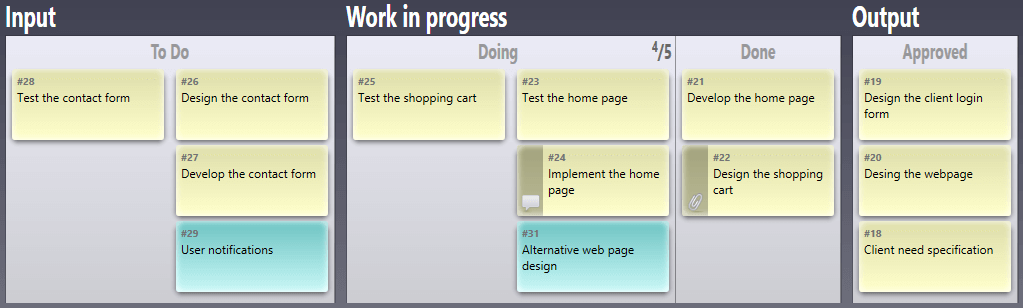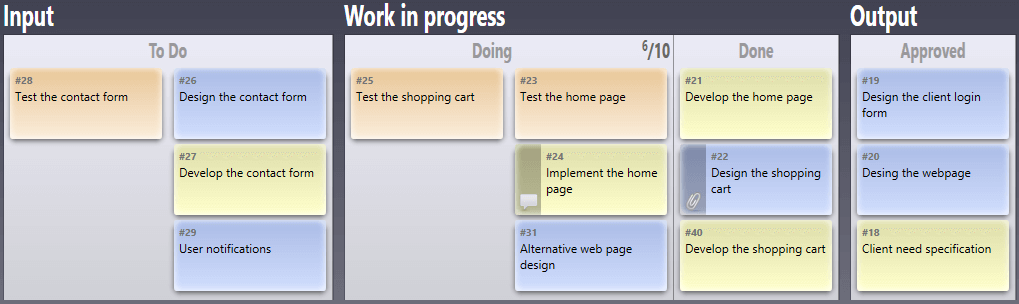The benefits of data visualization are well known and understood in this busy, no time to stop and read world. Therefore it comes as no surprise that we are constantly looking for measures to improve our process and create ever more effective ways of making project information understandable at a first glance. Agile project management practices have been a go to tool for most teams in this effort, however, we believe, they can be pushed yet another step further with a simple addition of color.
Agile project methods are a great way to improve your project visualization – they provide the basic rules of the board setup, task organization and separation as well as a general sense of what is going on. However, as projects, teams and Agile practices themselves grow ever larger, the constraints provided in the methods become too simple to sufficiently visualize the process. As a result, most teams start looking for another layer of data representation such as color.
Color coding is a well-known practice used in the daily lives by most of us. And while it may seem silly at first, it actually provides a great additional layer of visualization for the Agile task board. Below are our top 5 ways to use color in the board enhancement.
Identifying the item size
This approach is extremely useful for the users of scrum, but can be used in any other practices just as well. To put it shortly, the different colors are used to represent the different sizes of tasks. In scrum board that can be used to separate user stories from tasks, while in other methods, this can be used to simply separate larger tasks from the smaller ones. Such separation allows the team to quickly see how much work lies ahead as well as what overall action should be done next – planning or execution.
Identifying ad-hocks
Another simple way to use color is to mark the ad-hock tasks on your task board. While some teams have a separate row on the board for such tasks, others simply do not have the space or want to separate. In this case, assigning the ad hock tasks a specific color will do the trick. This will not only allow the team to quickly identify the unplanned tasks, but also to evaluate the average number of such tasks per project.
Identifying team responsibilities
As agile practices spread, more and more teams find themselves collaborating with other teams on different projects. For large organizations, where teams are set and cannot be reorganized easily, color coding comes in as a great way to differentiate the tasks of each team on the same task board. This way, they can see which team is responsible for the particular project task and coordinate their work accordingly.
Identifying projects
On the other hand, there are teams that work on several projects at a time, however, do not have the space or need to create a separate board for each. In such cases, different colors are assigned to different projects, making it easier to locate each separate project tasks on the board and to plan the overall process in one place.
Identifying task types
Lastly, for some teams it is important to see the types of tasks on their board – either to plan resources or to simply keep an eye on their process. For this, color coding is perfect as it quickly represents the overall picture not only of the current, bus also of the past and coming work periods. However, as with all previous color coding techniques, it is important not to get carried away with colors, otherwise your board might become more of a colorful installation, than a work tool.
Color coding projects is a great option for those looking to bring in more visual information into their project boards. However, it is not a guaranteed solution and should be fitted to your teams’ needs and work habits.
Do you color code your board? Share your experience!