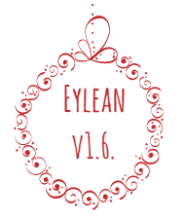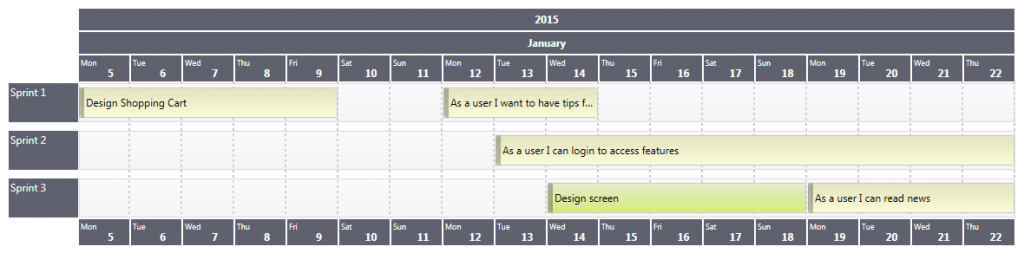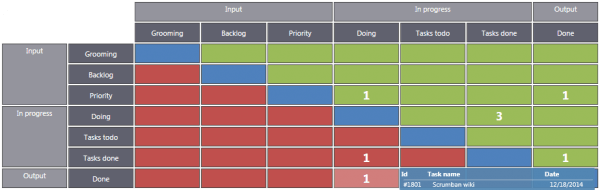It has been a long and interesting year here at Eylean and we decided to end it by giving you a present – a brand new version of Eylean Board. We have not only tinkered and improved the existing features, but also added two completely new ones for your convenience. Let us introduce Schedule and Workflow!
The first new feature we want to present is called Schedule.
To put it simply, it is a calendar view of Eylean Tasks. To use it, fill out start and end dates in the task detail window and the task will become visible in the Schedule for the selected period of time. You are able to specify task duration by year, month and day. To edit the task details or the start and end dates, double click on the task in the board or schedule view and the task detail window will open.
We designed the Schedule to serve as a project roadmap. Many project managers have difficulties planning their projects efficiently, usually either overloading the teams, missing deadlines, double booking simply because they do not fully understand the scope of the project. That is where the new feature comes in, it is designed to visualize the project not at the task level, but at the larger requirement or feature level. This allows project managemers to see teams, their projects and the release dates clearly and manage them more efficiently than before.
Our second new feature is called Workflow.
It is a new report that generates a chart based on the board you are using in Eylean and registers all the task movements that are being made. In the green cells the number of forward task movements are represented and in the red cells the number of backward movements can be seen. To check, which tasks have moved forward or backwards, simply click on the corresponding cell and you will see the task ID, name and the date it was moved.
We believe this tool will prove to be another great analytical asset. Simply looking at it, the project manager will be able to see which of the process steps (columns) are going well and which are jamming up. For example, a project manager that will see that a lot of tasks are being returned to development column after testing, will be able to investigate why that is happening. It could be a variety of reasons -the developers are rushed by deadlines, the specifications are not clear, etc. Having this report, the project manager will be able to not only see that the project progress is not going as fast as planned, but to also know at which step it is failing and analyze why.
We hope that you enjoy our new features and greet the New Year with even more efficiently organized projects.
Happy holidays from the Eylean Team!