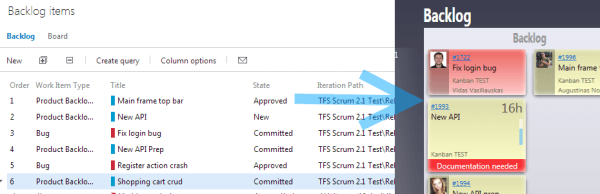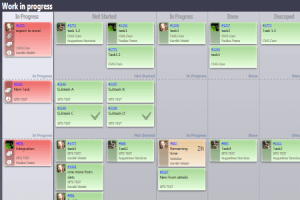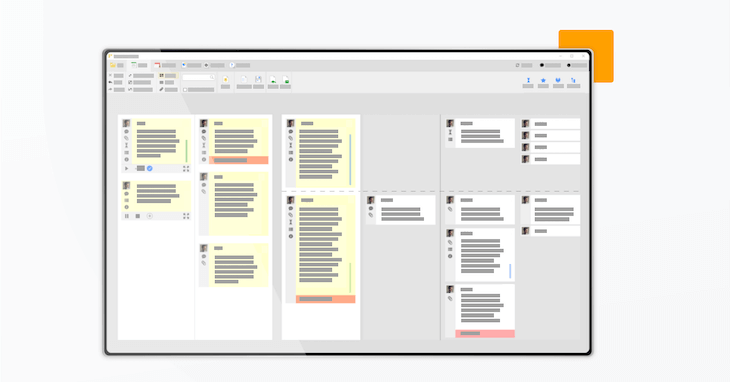Team Foundation Server (TFS) is a tool widely used by companies all over the world. It offers a great variety of features and covers all of the development phases and aspects. However, when covering every aspect of a large process it is hard to be perfect and companies using TFS are still seeking additional features to get the perfect user experience.
Eylean Board aims to do exactly that – enhance TFS project management experience by providing additional features. In order to do that, Eylean works as a two-way integration into TFS. It takes all the information related to work items from TFS and represents it in visual task boards. The information in Eylean is updated regularly and any changes are immediately transferred back to TFS. This ensures that the users always have the most recent information and can use the two tools interchangeably. Let us look into what sought after additions does Eylean bring into the TFS experience.
Visualization of tasks. Instead of a list, Eylean Board presents all of the tasks in one or several task boards. They are designed in a way to represent the flow of the task from creation to being done, with as many steps in between as necessary for the team. There are several board templates for users to choose from – scrum, kanban, scrum-ban boards or a team can create a board of their own in just a few simple steps. The task board gives an opportunity for the whole team to see how the project tasks are moving along with the most important details visible. Therefore it is a faster and easier way to overlook the project.
Easy task creation and assignment. Whenever a new task or subtask needs to be created, with Eylean it can be done directly on the specific task board. Instead of separately assigning the new task to a sprint, project or a team, it is done automatically when the task is created or dragged and dropped on the relevant task board. The assignment of task to a team member is also done by simply dragging and dropping the task on the team member icon or by writing in their name in the task details. This way, the time is saved on creating and organizing tasks in a clear manner.
Task hierarchy management. Contrary to TFS, task dependencies are managed rather simply – by creating subtasks in the task details. For example, in order to create a user story for an epic, one simply creates a subtask in the epic detail window instead of creating a separate task and then assigning it. As many subtasks and layers of the tasks can be created as needed and all of these layers will be represented in one task board instead of going from one board to another to see epics, user stories and tasks separately.
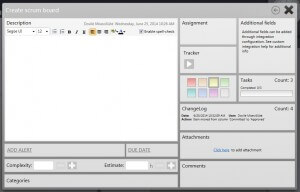
Communication on the task. Eylean offers developers a possibility to discuss a task directly in the task details, instead of the usual way of communicating by e-mail. This way the conversation is not lost within all the other e-mails and can be reviewed when needed without any additional hassle. The conversations on the tasks are visible to the whole team and by reading the comments they may also gain valuable insight into the progress without any additional effort of setting up meetings.
Time tracking and reports. While TFS offers a couple of reports for its users, there is no in depth reporting that is essential for smooth project management. Eylean not only offers a variety of reports, such as cumulative flow diagram (CFD), burndown chart, team dashboard and others, it also allows time tracking. Time can be tracked automatically or manually and time reports are also provided for analysis and measurement of the team progress.
When using TFS, one cannot argue that there are great benefits and a lot of valuable features, however with a system as big, it is difficult to cover everything and many long time TFS users agree that there are still areas for improvement. One of these areas is project management, which is still not as smooth and user friendly as it should be, especially if you work with TFS 2010 or TFS 2012. Eylean Board is a tool that seeks to improve this experience and make sure that the user gets exactly what they are looking for out of TFS. With Eylean you will manage TFS projects with ease.