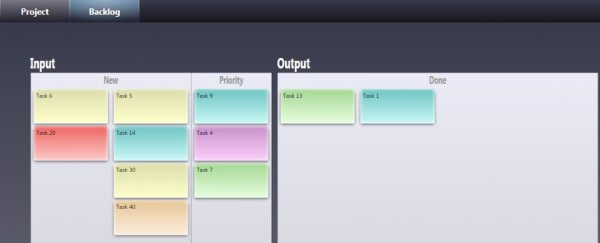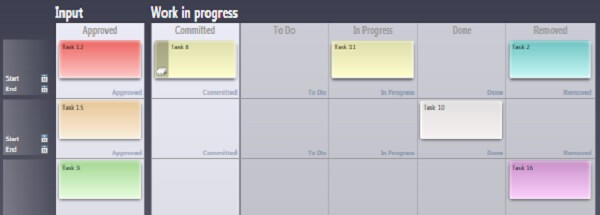Last week we took a short glance at scrum basics in Eylean Board. This week we will continue our how-to series by taking a look at the ways a backlog can be managed when carrying out projects with Eylean Board.
Eylean is a versatile software and there are a few ways all of the things can be done. The backlog is no exception with a variation of backlogs through the different teams and projects. So just to get you on track, we will discuss the three most common ways the backlogs can be arranged – as a column, as a row and as a separate board.
Managing your backlog as a column is probably the most traditional way. In this case, you choose a section of columns, usually the one on the left side of the board and dedicate it to the backlog items. In this way, you will have a separate backlog for each row of the board and you will be able to see immediately how many tasks are waiting to be completed. While this is very convenient in seeing the progress of the project and the task load, it can get very busy and clustered when dealing with large projects. Therefore this way of backlog management is recommended for projects with fewer tasks.
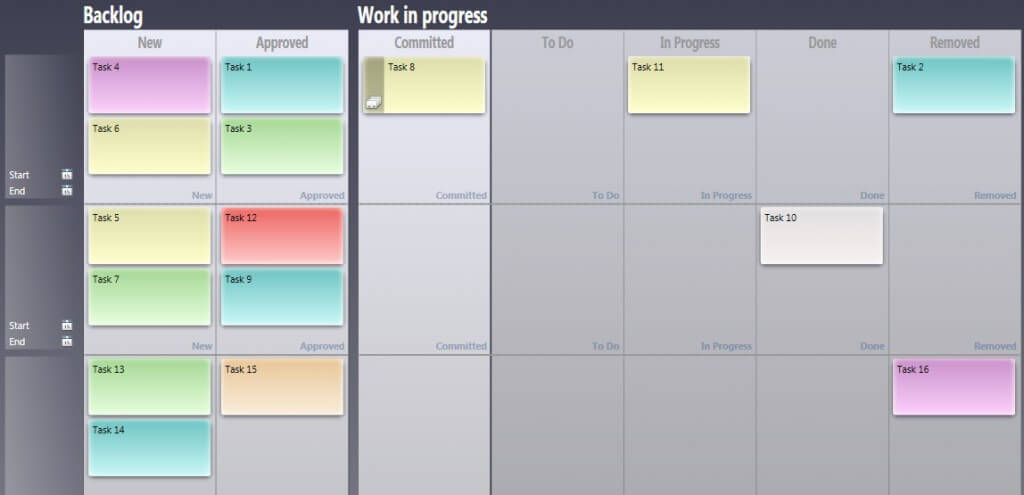
If you are carrying out a more task-busy project, you might find managing your backlog as a row more convenient. In this case, you will choose one row and dedicate it to the backlog. This row will hold all of the backlog items and you will be able to hide it from the board, so the team members will only see the tasks that are in progress or waiting to be done immediately. This will help you to keep the board simple and clear when carrying out larger projects with more tasks.
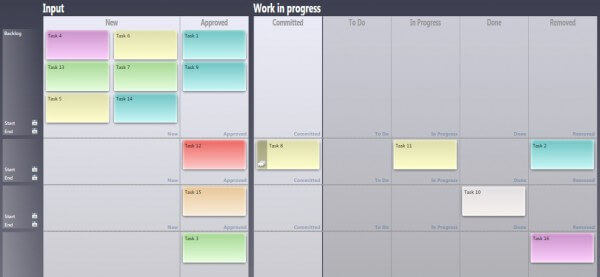
The last of the three most common ways of managing the backlog is by having it as a separate board and it is the most convenient way to manage backlog for large projects. In this case, the backlog is held in a separate board besides you main project board. Therefore all the future tasks are not visible in the main board at all, giving the manager a space to note all the tasks and the team a clear board to use daily. When needed the tasks from the backlog board can be dragged and dropped to the main board with all the details of the task staying the same.
These are the three most common ways of managing your backlog, however they are not the only ones. If you feel that you have a better solution for your team, go ahead and use it! Also, do not forget to tell us about it, as we are always very curious about your experiences with Eylean Board.