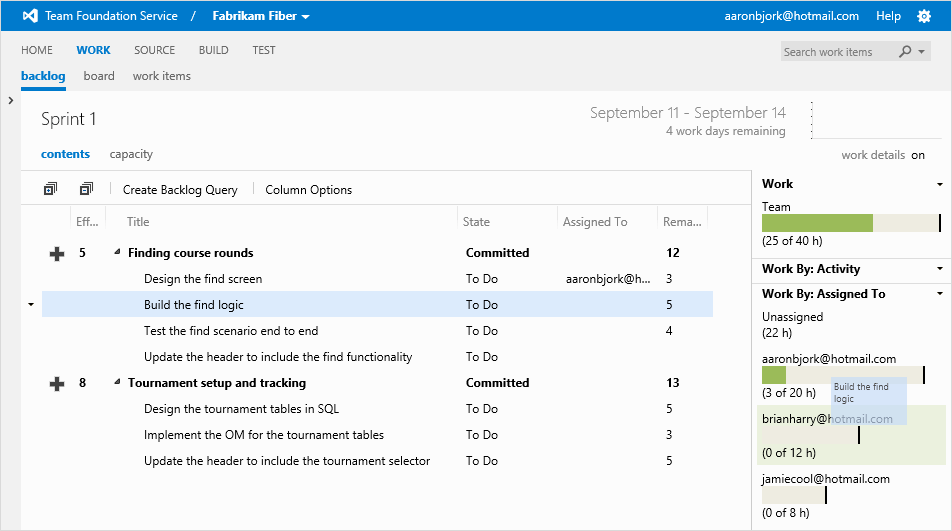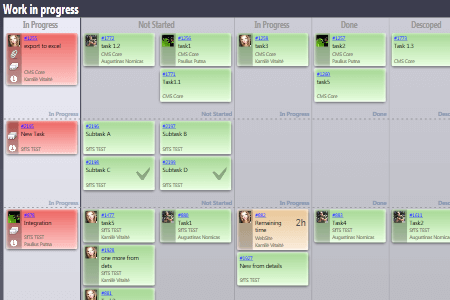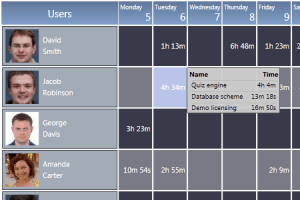Team foundation server or TFS is a collaboration platform, it covers the entire application lifecycle management. It is mainly used by software developers and it provides the tools to manage software development projects. Its core functions are source code management, reporting, requirements management, project management, automated builds, lab management, test management and release management.
Great majority of software today is built by teams, which usually include project managers, developer, testers etc. To build it successfully, team members need to communicate and to understand what is going on in a particular stage of a project, or how the project is doing overall. TFS is all about helping a team to communicate through the entire application lifecycle management, so why would anyone need to use it with Eylean?
First and foremost, Eylean lets you better visualize the process with a Kanban board. If a project has a lot of tasks it might be difficult to track the progress for project managers. This also applies to individual developers or testers who just want to see the tasks that are important for them. You won’t need to learn how to use a separate tool, as tasks from TFS are just visualized on Eylean task board. However, if you want to be able to make changes both in TFS and Eylean, you can easily do that by editing integration configurations. By visualizing a project in a simple way, developer teams won’t need to waste a lot of time when working with bigger projects.
One of the primary strengths of TFS is its project management features. It allows to apply agile and lean practices by implementing Scrum, Kanban, or any other methodology. However, choosing to work in one way, will constrain you from using alternatives from other methodologies. Sometimes different teams working on the same project may need different approaches, developers for example, usually use Scrum, but this may not suite other team members who require different approach or process to team tasks. Eylean solves this problem by letting project teams use different approaches on the same project. You can do a project by the Scrum rules, but also see features from other methodologies like Lead and Cycle times from Kanban.
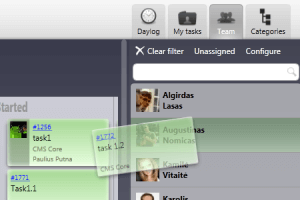 Another great feature when integrating TFS with Eylean is the ability to track individual tasks. Task ID can be displayed on Eylean Kanban board tasks, which can be quickly found using search menu in both tools, clicking on a task ID in Eylean will direct you to TFS. This enables a quick and fast switching between both tools. In addition to this, desired custom fields from TFS can be seen and edited in the detailed view of Eylean task card. Assigning tasks in Eylean is also simpler, as you can just drag a task on to a team members name and it will be assigned in TFS and Eylean.
Another great feature when integrating TFS with Eylean is the ability to track individual tasks. Task ID can be displayed on Eylean Kanban board tasks, which can be quickly found using search menu in both tools, clicking on a task ID in Eylean will direct you to TFS. This enables a quick and fast switching between both tools. In addition to this, desired custom fields from TFS can be seen and edited in the detailed view of Eylean task card. Assigning tasks in Eylean is also simpler, as you can just drag a task on to a team members name and it will be assigned in TFS and Eylean.
As mentioned before, communication between team members is a key for successful projects. Sometimes, team members may need a more detailed information about a certain tasks, understanding a task just from a description may not always be clear. This is where a comments field in Eylean comes in handy. You can share ideas, ask questions and discuss problems right in the task card.
Finally, time tracking is always crucial in project management, whether it is for self-assessment or to report to someone else. As TFS currently does not have this function, Eylean can provide these reports. Time tracking can be set for individual team members, which are summed up and shown in time reports and these reports can be grouped by tasks or users, as well as, various filtering options to see different information.
To conclude, TFS can stand on its own when managing software development projects, it has the required functions and features that developers and project managers need. However, using Eylean with TFS provides some improvements which helps to better visualize and understand the progress of a project both on the individual level and as a whole. Therefore, software development projects become easier to manage and more successful.