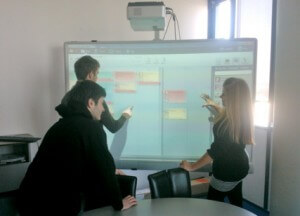 So, you have decided to start using Kanban. Since there are often a lot of questions on how to get started, here we provide a simple set of tips for someone just starting out with Kanban:
So, you have decided to start using Kanban. Since there are often a lot of questions on how to get started, here we provide a simple set of tips for someone just starting out with Kanban:
1. Decide whether you want to use digital or physical board
First of all, decide if you are going to use a digital or physical board. Digital boards or software – such as Eylean – have a lot of advantages over physical ones, but you should decide which one is best for you. If you need additional help, we have covered the main aspects of choosing the right board in this blog post on electronic vs. physical task boards.
2. Prepare a simple board structure
Once you decided on the right board for you, prepare a simple task board which consists of three columns: “To Do”, “Work in progress” and “Done”. This is the basic structure of Kanban you will use to sort your tasks and items. If you have a multi-stage process – for instance development and testing – you might split these processes into separate columns later on, but for now just start with a simple board for one stage of your process.
3. Set a work in progress (WIP) limit
One of the key aspects of Kanban is that the number of items in progress is limited and therefore no other item can be started until the existing items are completed. Therefore, you need to decide whether you want to allow some multitasking or not. If you decide to go without multitasking, you should add the WIP limit that is equal to the number of people on your team. If you want to add a bit of flexibility (most teams do), you should add the WIP limit by several items higher than there are members of your team.
4. Embrace the pull principle
The next important concept to grasp is the Pull principle. The idea behind the Pull principle is to make sure that the team members can choose the items to work on. It works in the following way. You put the task cards on the board, but you do not assign them to anybody. The team members pull the tasks which they would like to work on and are capable of working on, and start working on it.
5. Set up prioritizing and planning processes
Finally, make sure that you develop a process for item selection and prioritization on demand. One of the approaches to that is doing small planning meetings, when the team discusses and decides which of the items are the most valuable and should be done next. The planning meetings can be done when the number of items in the backlog reaches a certain number – for example, less than three. This will make sure that you will not over-plan – but will also not run out of the items in your backlog.
You can always evolve and adapt your board when you master the basics – but this checklist should help you started with Kanban. Good luck!




